Why You Should Consider Manually Updating Your Crypto Wallets
4 comments
The software on our devices is in a constant state of flux. Microsoft, Apple and Google are continuously adding new features and patching security vulnerabilities in the operating systems we use on our devices.
What's more, the apps on our laptops and smartphones are updated by software engineers on a regular basis. By default, the operating systems and apps on our devices install these updates automatically, without any manual intervention.
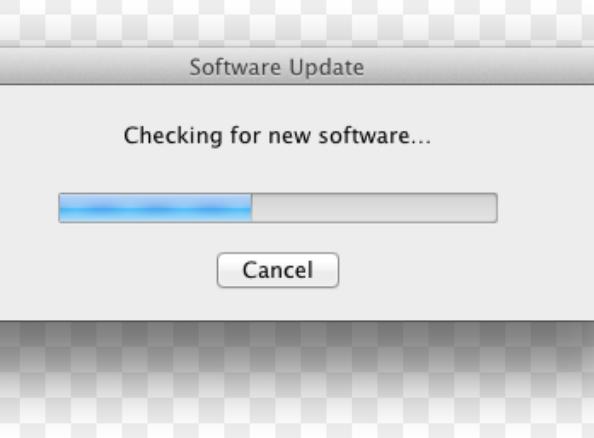
Typically, this is the behavior we want, as these software updates add new features, improve performance, and patch security vulnerabilities. However, sometimes they can be malicious, and in the case of crypto wallets, cause you to lose funds.
The Danger Of Automatic Updates
A couple of months ago
. A former employee fell victim to a phishing attack, and the perpetrator managed to gain access to Ledger's software update repositories. The hacker then uploaded a malicious update that was automatically downloaded by many of Ledger's customers. As a result, some users had their funds stolen.Although reputable crypto wallet providers have strict measures in place to prevent such attacks, we must consider that a similar scenario could play out with our favorite mobile or desktop crypto wallet.
As our finances begin to move away from centralized banks and onto devices that we control ourselves, we need to be extra cautious with software updates, as these days a malicious software update could result in a significant loss of funds.
Manual Updates
What is the solution to this problem? If you are dealing with large sums of crypto, you may want to disable automatic updates for your crypto wallets, and install them manually instead.
For mobile devices, you can configure crypto wallet apps to be updated manually in the settings of your
or device. After waiting a few days to ensure an update has not caused any problems, you can install it manually yourself.In the case of crypto wallet web browser extensions, Chrome and it's derivatives do not offer an option to disable automatic updates. Frustrating! On the other hand, Firefox does allow you to set extensions to be manually updated.
Of course, the drawback to disabling automatic updates is that your wallet may remain susceptible to security vulnerabilities if you fail to update it regularly. As you can see, there are always trade-offs when it comes to computer security.
Conclusion
Developers are constantly adding new features, finding security vulnerabilities, and releasing updates for their software.
Be default, our systems are configured to download and install these updates automatically. This is generally the behavior we want, but we must consider the potential for inadvertent malicious updates.
If you are holding a cryptocurrency wallet with significant funds, you may be better off disabling automatic updates, and install them manually instead, after you verify that the update hasn't caused any problems or security issues.
Follow Me
If you learned something new in this post, be sure to
about finance and crypto here on the HIVE blockchain. Also, feel free to follow me on for more frequent updates and other tidbits of information.Until next time...
Resources
Ledger attack details [
]Software update image []
Comments