How Do You Inform Your Mailing List When You Publish A Blog Post? (Hint: Use Sendsteed!)
3 comments
One of my goals for this weekend was to send a broadcast to my Beginners Crypto Course mailing list.
I wanted to let them know that the microblogging site, Noise.Cash, had just added an affiliate program to their site.
I posted a video about it on CTP Talk yesterday. After that, I republished the article on one of my blogs, DavidHurley.net.
When I checked my email this afternoon I noticed this email from my autoresponder, Sendsteed (which is one of the tools available on the Leadsleap platform):
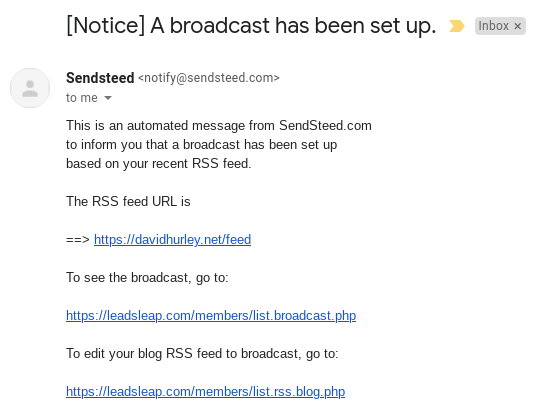
I had forgotten that I had set up my Sendsteed autoresponder to broadcast blog posts from DavidHurley.net on autopilot each time a new one is published. So in the end, I achieved one of my goals for the weekend without having to lift a finger!
Well, I thought I'd better check out the broadcast to make sure it was set up okay. Here's how it looked in my Sendsteed back office:
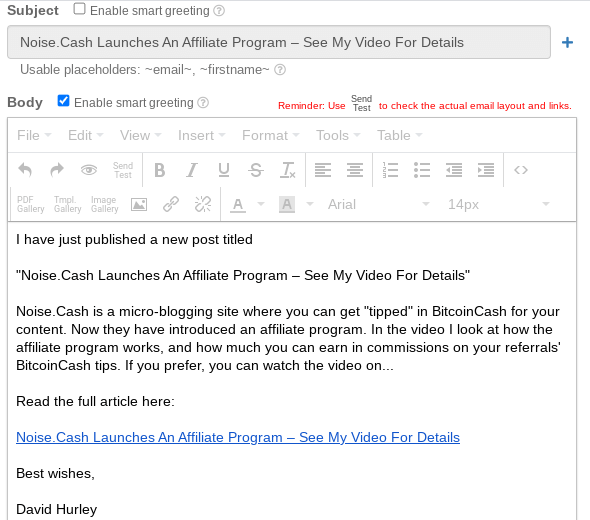
The system takes the title and a snippet from the opening of the blog post and turns it into email copy for the broadcast and then automatically sends it out. I didn't need to make any changes to it.
I also used the broadcast copy as a template for a newsletter that I sent out to the members at EliteDownlineBuilder.com as Noise.Cash is one of the programs in our 5-program "Crypto Accumulator":
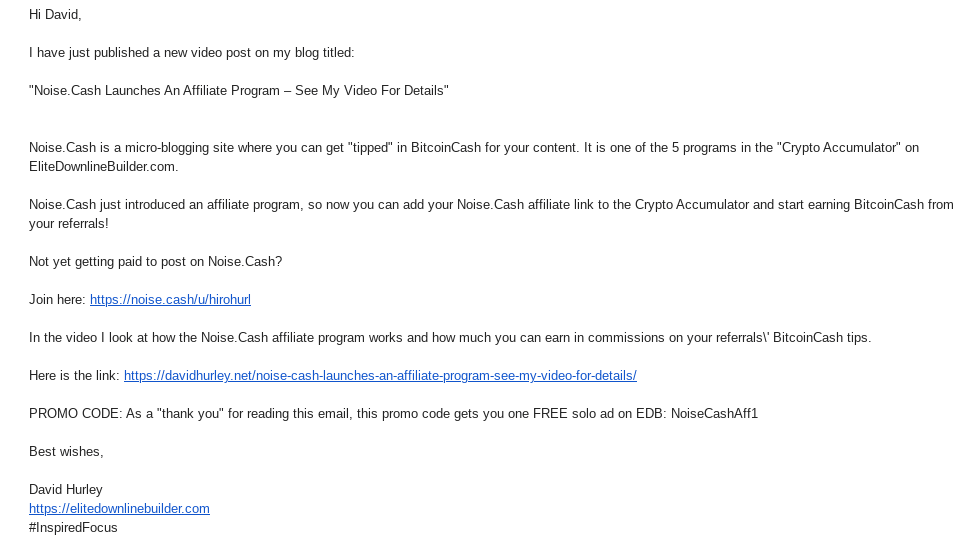
As you can see, I just made a few tweaks to the copy to make it relevant for EDB members, and added a promo code at the end - which readers of this CTP Talk post can take advantage of if you wish!
Now that Sendsteed has sent the broadcast I will go back into the back office, edit the copy and add it to my email letter series.
The auto-broadcast feature was added to Sendsteed a few months ago and it is a very useful option to have on your autoresponder.
I am very happy with my decision to move my mailing lists to Sendsteed. You can try out a free version of the autoresponder with a free
Cheers!
David Hurley
#InspiredFocus





Comments