Bay on the Edge of the City | A Digital Drawing Project
6 comments

Hello everyone and welcome back. This week I wanted to share with you another one of my digital drawing projects. My intention was to create a drawing that reflected a city surrounded by natural landscape.
I created this digital drawing with one of my favorite drawing programs, Nvidia Gaugan Artificial Intelligence.
- Nvidia Gaugan Digital AI Drawing program
The Nvidia Gaugan AI Digital Drawing is an online digital drawing program that utilizes brushstrokes on a blank canvas. On the canvas, you produce images by drawing various elements. The elements are represented by the strokes you make.
The features available are flowers, trees, hills, mountains, the sky, clouds, seas, rivers, water, rocks, platforms, bridges, buildings, and houses. These are only a few of the features available.
I wanted to include in this drawing a blue sky. The clouds are light and scattered. This will offset the various dark colors of the surface. Then I added some small rocks on the coastline. The water feature twists and curves with greenery in the form of trees and bushes. For the middle of the scene, I added a background that resembled a city skyline.
The brushstrokes for the drawing looked amazing. There currently isn't a feature for people or animals. You have try different elements to see what shapes and outlines they will produce.
Here are my brushstrokes from the program:


This is the resulting image from my Nvidia Gaugan project: The image produced from those brushstrokes look truly natural. I love the natural look of the shoreline with rocks and trees lining the cove.

Once you've finished your brush strokes, you can then download the image.
Below are a couple other versions produced from my filter attempt:





I frequently utilize my images as a base for other digital programs. Sometimes combining two different programs creates amazing images that can't be produced by any one single program.

- Deep Dream Generator.
One of the program I use to enhance my images is Deep Dream Generator. This program takes your basic photos that you upload and add different background and foreground features.
- Just upload your image to the online site: deepdreamgenerator.com.
- Select the enhancement image the program provides. Numerous images are included for use with your free membership.
- Select the parameters you'd like, such as the ones I used below. This will determine how your enhanced image will look.
- Click GENERATE at the bottom of the screen.

NEW PARAMETERS
- Deep Style 2
- Resolution: .06MP
- Enhance: None
- Iterations Boost: x1
- Style Weight: 50%
- Style Scale: 100%
- Preserve Colors: No



This is the resulting image from my Deep Dream Generator enhancement project:



Below is another version of my enhancement for this image:

Let me know what you think about the Gaugan AI program digital art and combination enhancement at Deep Dream Generator.
Why not try it out and see what you can create!

@flaxz initiative @iamalivechallenge: (Created a post for my blog this day)

Thanks,
@justclickindiva
Happy rest of the week everyone with whatever your endeavors.

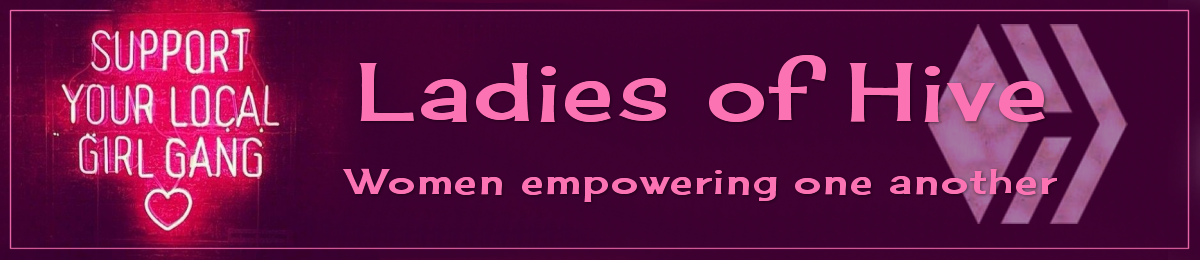


SOURCES:
a) JustClickindiva's Footer created in Canva utilizing its free background and images used with permission from discord admins.
b) Unless otherwise noted, all photos taken by me with my (i) Samsung Galaxy 10" Tablet, (ii) Samsung Phone, & (iii) FUJI FinePix S3380 - 14 Mega Pixels Digital Camera
c) Purple Butterfly part of purchased set of Spiritual Clip Art for my Personal Use
d) All Community logos, banners, page dividers used with permission of Discord Channel admins.
e) Ladies of Hive banner used with permission of and in accordance with the admin's guidelines.
f) Thumbnail image created by me in Nvidia Gaugan AI Digital Drawing program.
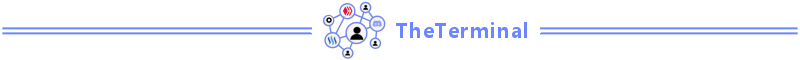
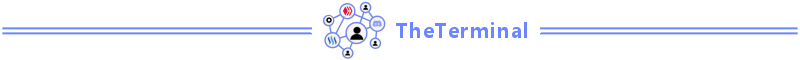





Comments