COLOR CHALLENGE : Red Monday (6.28.21)
6 comments

Welcome back to my daily Color Challenge. Today is Monday, and that means it's RED color day again for my participation in the daily Color Challenge by @kalemandra.
I love the colors in the red palette. In fact, red is one of the oldest known colors. From cardinal to maroon, these two colors are among my favorite of the more than 400 shades.
So, I'm off to locate some images I actually photographed on my day out last week that includes awesome clouds and blue sky.
I also have some digital drawings I want to share.
COLOR CHALLENGE by @kalemandra

Image created in Canva utilizing its free bckgrnd w/free image by 512893 at Pixabay
When I first discovered the The Color Challenge Community, I didn't know what was acceptable as content. The more I read other authors' posts and saw what they posted, I realized how varied the content is as far as what you can present. This Community allows you to post twice a day images in your collection that represent the assigned colors for each day of the week.
On the Community page, you can find the different colors for each day in case you decided to participate. I've also listed the various colors below for your ease of reference.

PHOTOGRAPHS CAPTURED WITH MY CAMERA
As I'm beginning to return to a somewhat normal life of traveling and being out and about since the pandemic, the summer months are the most convenient for locating various colors. This is especially true of flowers. I was able to capture an image of a planter with a variety of colored flower. One I used as the thumbnail above.


In addition to photographs I capture with my cameras, I also love to design digital images with online digital drawing programs. I found three digital drawing programs that I like to work with to create the digital images.
APOPHYSIS 2.09
The first program I love is Apophysis 2.09 Fractal Rendering. This program creates fractals. A fractal is an image created utilizing mathematical coordinates. The program uses a grid that contains triangles for your use in maneuvering the coordinates. It's so much fun moving the coordinates to different locations to see what image will result. The flames are what produces the images. You need to render the flames and save the image.


Bomomo
This digital drawing I created with the program Bomomo. In working with the program, you don't have to download it. You're provided drawing tools to work with. I find them to be somewhat inflexible. They are set to do specific patterns with varying colors that change on different moves. The only way to fully understand how the tools will react is to practice.
If abstract images are your favorite, then this program is one you should definitely give a try.


Nvidia Gaugan AI Digital Drawing Program
The Nvidia Gaugan AI Digital Drawing is an online digital drawing program that utilizes a blank canvas. On the canvas, you produce images by entering brushstrokes. The brushstrokes represent features such as flowers, trees, grass, mountains, seas, rivers, sky, water, clouds, rocks, buildings, houses, and bridges. I only mention here a few of the features that are available.






COLOR CHALLENGE
#Monday: Red, brown, earth colors
#Tuesday: Orange, bronze, fiery colors
#Wednesday: Yellow, golden
#Thursday: Green, turquoise
#Friday: Blue, silver, white
#Saturday: Indigo, black
#Sunday: Purple, pink
RULES
| What is Color Challenge | It is a photography contest based on photos that include pre-determined colors for different days of the week |
|---|---|
| Who created the challenge? | @kalemandra utilizing the hashtag #colorchallenge |
| What type of contest is it? | This a daily Challenge whereby you submit your photos that match the assigned colors for a particular day of the week |
| What are the rules? | 1. only original photos/art/digitalart! |
| 2. Only new, unpublished photos/art! | |
| 3. Inspired by other artists, artworks and collaboration with others is OK! | |
| 4. Cross-posting is welcome! | |
| 5. Post only good quality photos! in the ColorChallenge COmmunity; | |
| 6. Describe your photos/art with some sentences. Do not post only pictures! | |
| 7. @kalemandra suggests you be patient and kind with each other!; and that you do not spam! | |
| 8. You can submit a maximum of 2 good quality posts per day! |

@flaxz initiative @iamalivechallenge: (Created a Color Challenge post for my blog this day)

Thanks,
@justclickindiva
Happy rest of the week everyone with whatever your endeavors.

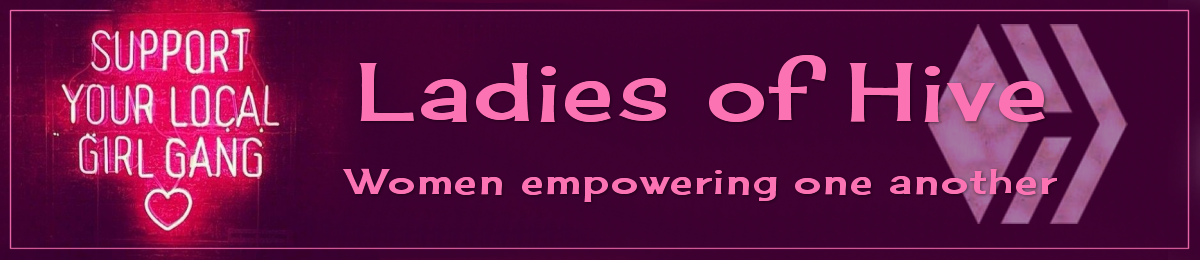


SOURCES:
a) JustClickindiva's Footer created in Canva utilizing its free background and images used with permission from discord admins.
b) Unless otherwise noted, all photos taken by me with my (i) Samsung Galaxy 10" Tablet, (ii) Samsung Phone, & (iii) FUJI FinePix S3380 - 14 Mega Pixels Digital Camera
c) Purple Butterfly part of purchased set of Spiritual Clip Art for my Personal Use
d) All Community logos, banners, page dividers used with permission of Discord Channel admins.
e) Ladies of Hive banner used with permission of and in accordance with the admin's guidelines.
f) Thumbnail Image created by me in Nvidia Gaugan AI Digital Drawing.
g) Color Challenge image created by me in Canva utilizing its free background.
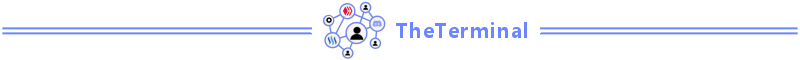
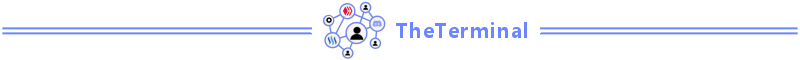





Comments