Internal Browser And Transaction History
1 comment
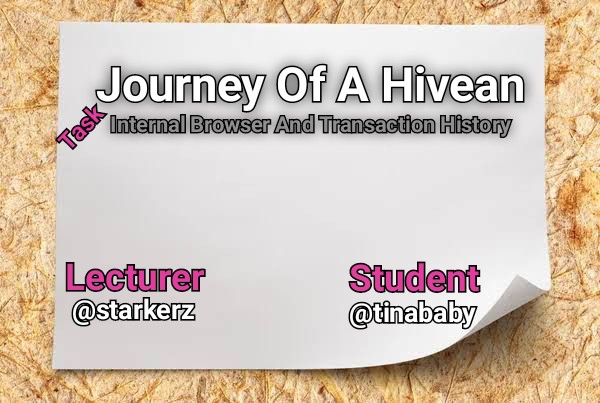
To help the newbies like us, this wonderful lecture series under the tag #journeyofahivean organized by seasoned and wonderful lecturers and long time Hivean keep training and educating on basic operations and other associated dApps on Hive ecosystem. This time, I focused on task 3 titled Internal Browser And Transaction History by @starkerz which deals on efficiency on keychain, the best hive based wallet on the ecosystem.
In the video, I appreciate how it started with powering up hive to accumulate more stake weight on the ecosystem and other benefits. Then the lectures on the internal browser Operations. Please permit me to share those learned steps with you.
Viewing Wallet History.

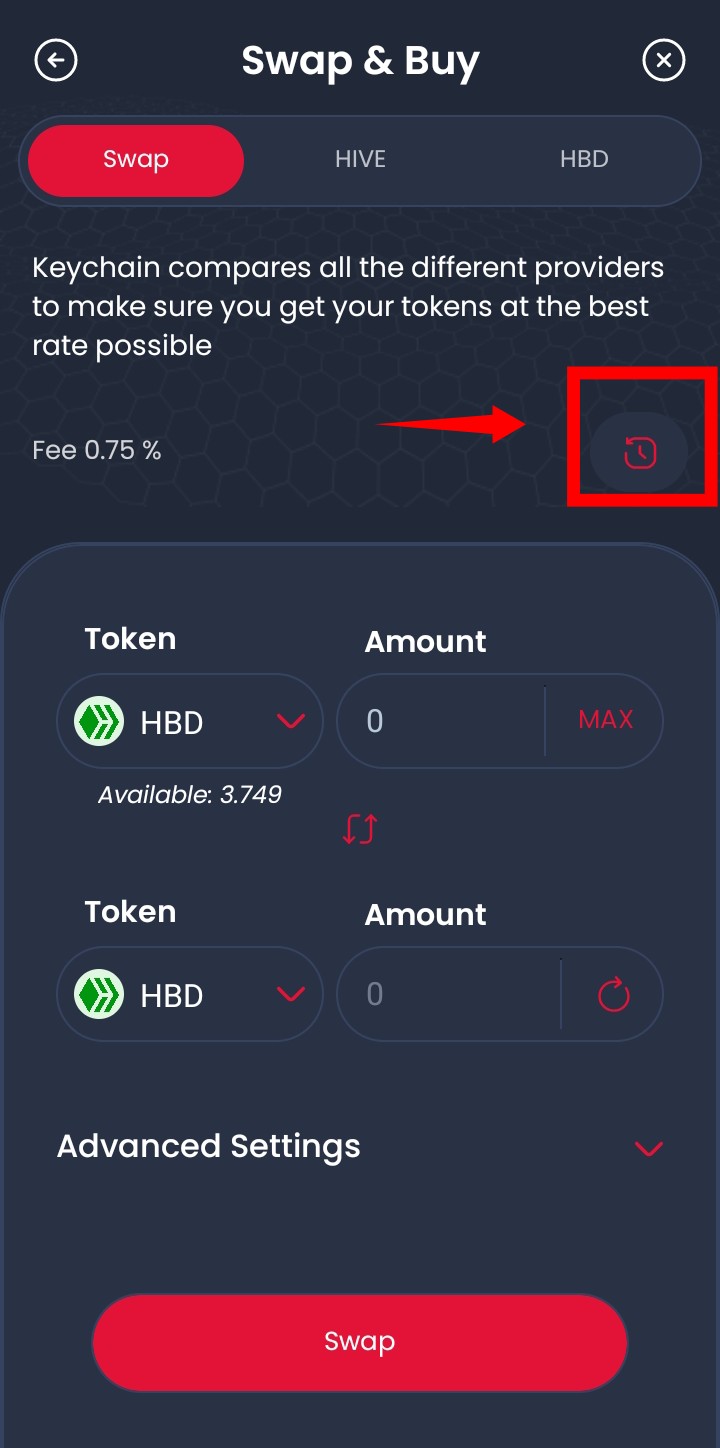
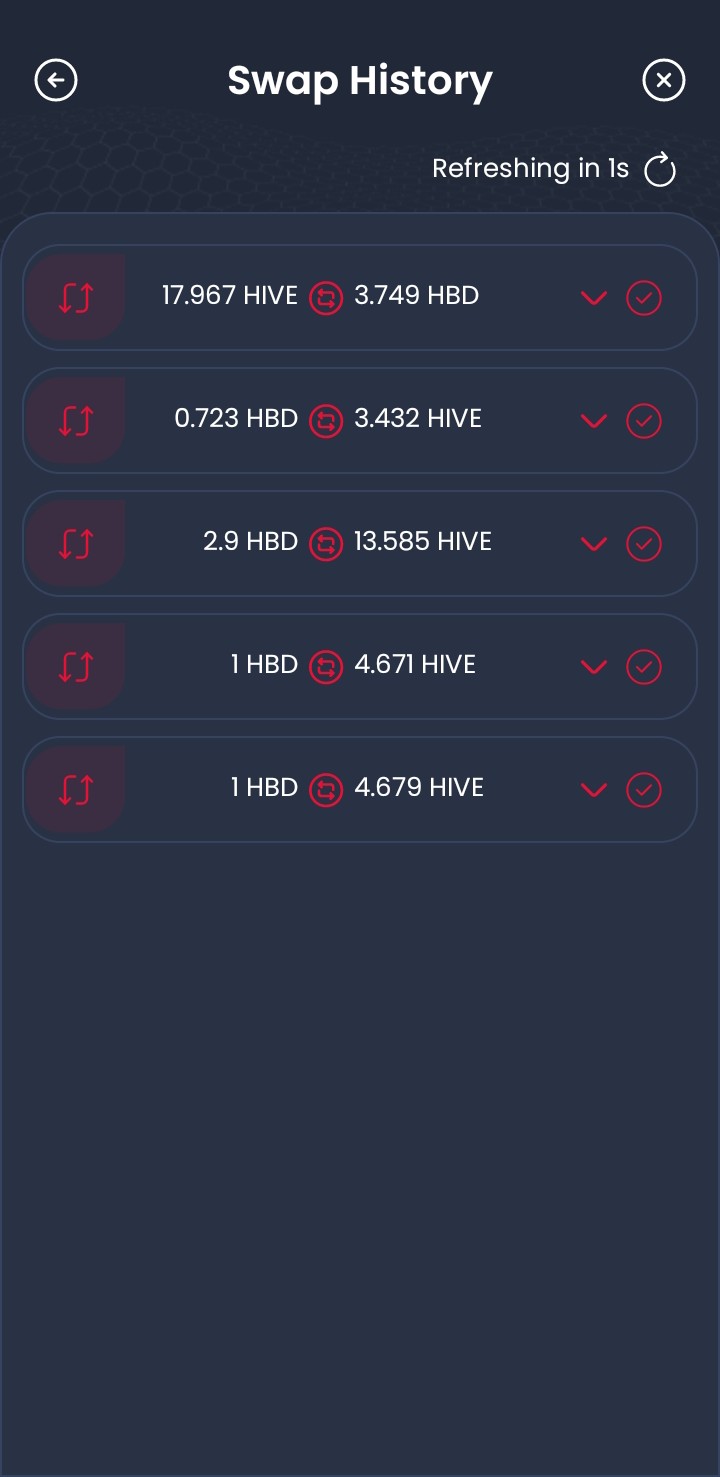
On the keychain platform, take these steps:
- click on "swap" button as shown above.
- Select and click on "timestamp" sign.
Successfully all the transactions and swapping on the wallet will be displayed.
Access And Use Internal Browser

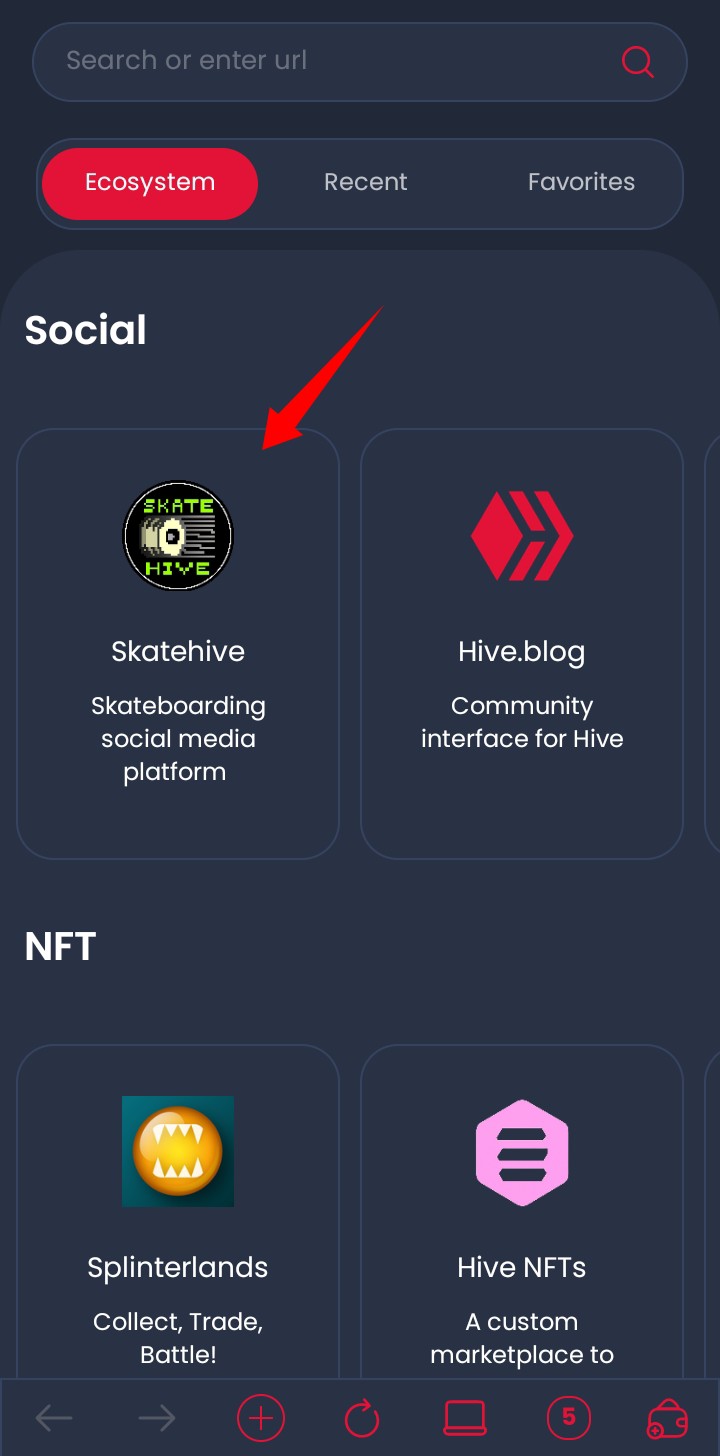
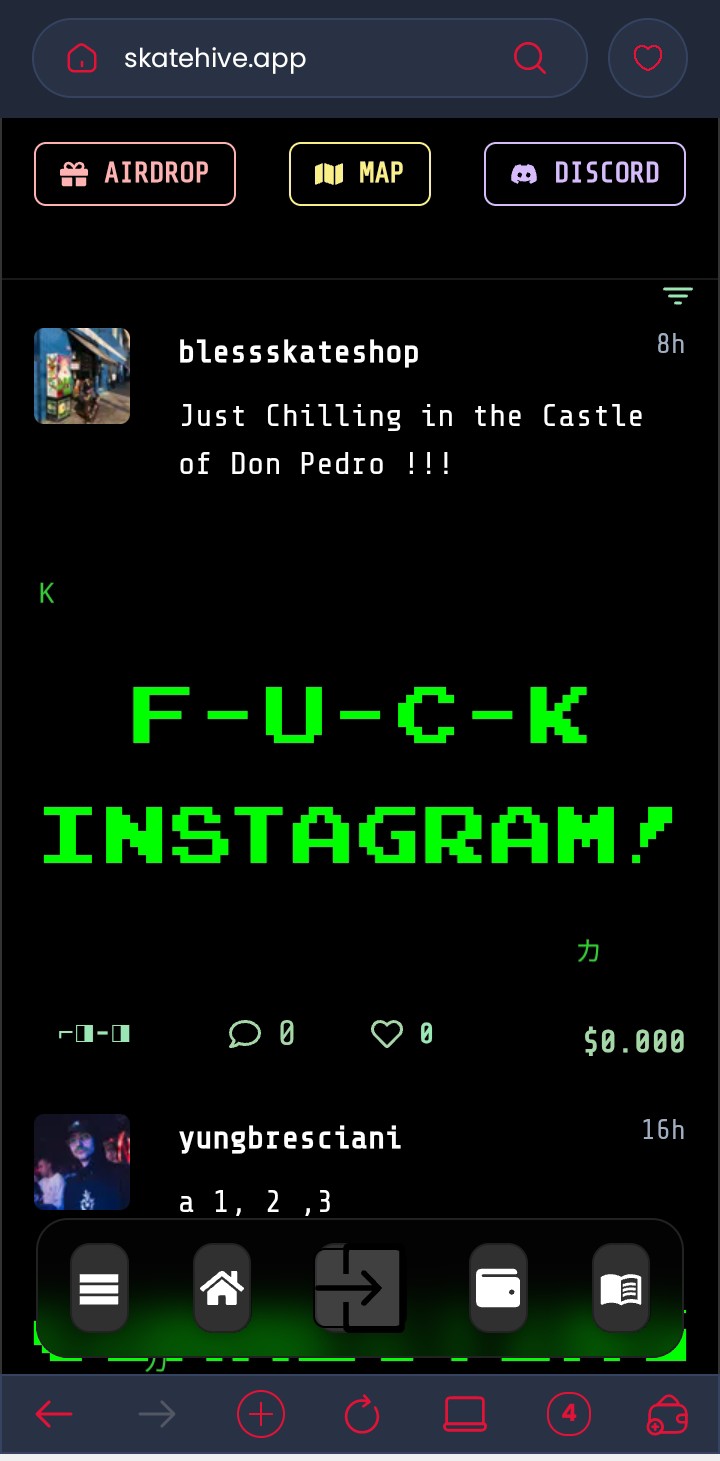
On the keychain platform, take these steps:
- Click on "world" button to launch the browser page of the keychain.
- Select and click on the preferred website. These sites are mostly hive based apps and protocols. In this demonstration, I clicked on stakehiveapp.
Successfully, the website is launched and ready to be used.
Add Website To Favorites.

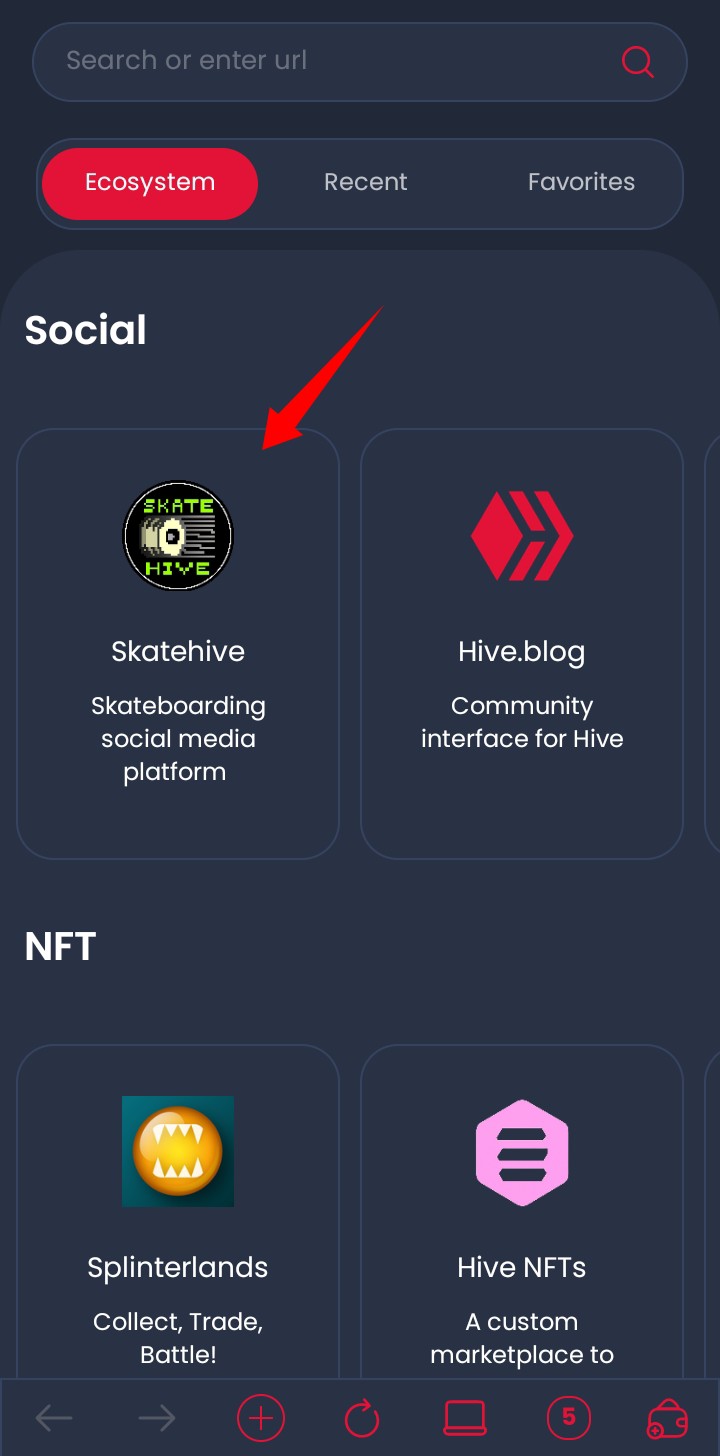

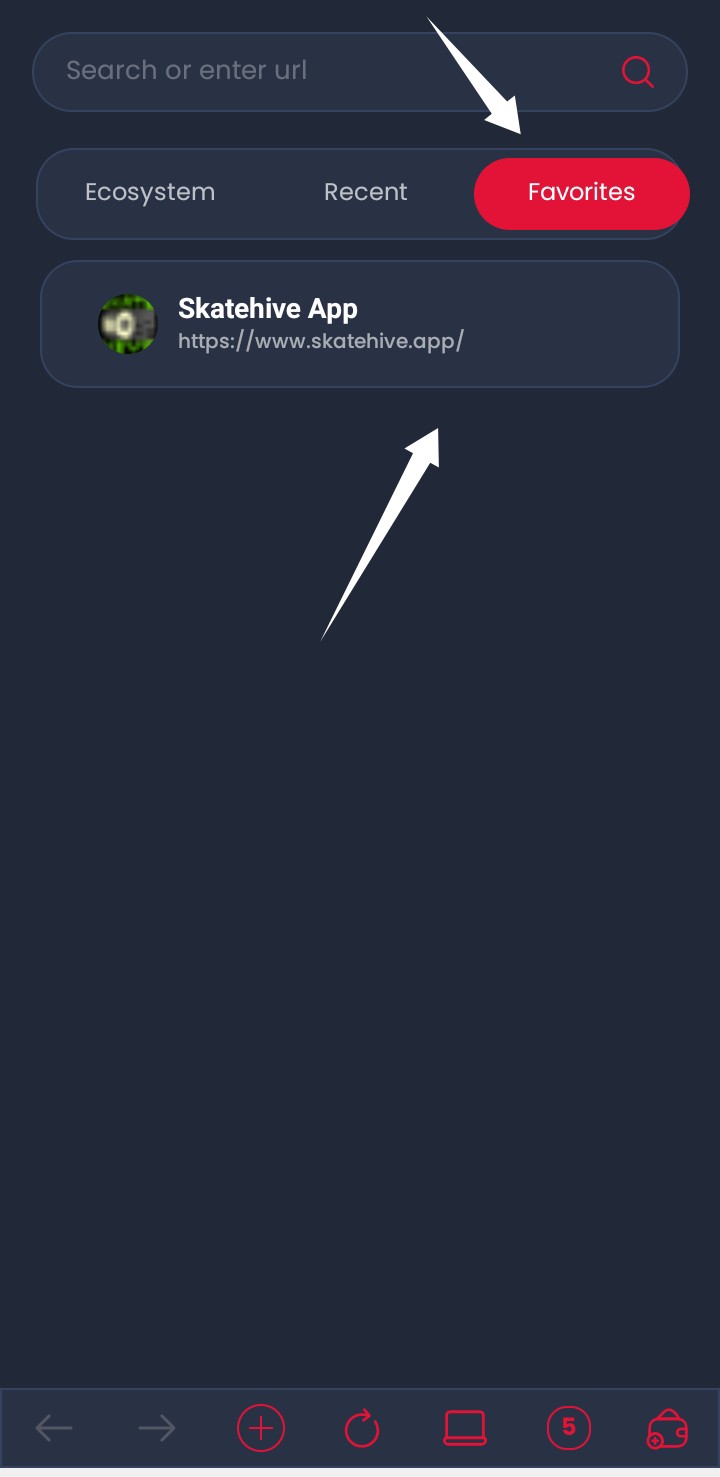
On the keychain platform, take these steps:
- Click on "world" button to launch the browser page of the keychain.
- Select and click on the stakehiveapp. My chosen website to be added.
- Click on "❤️" button on the top to add to favorites.
Successfully, the website have become my favorite website.
Tab Switching.

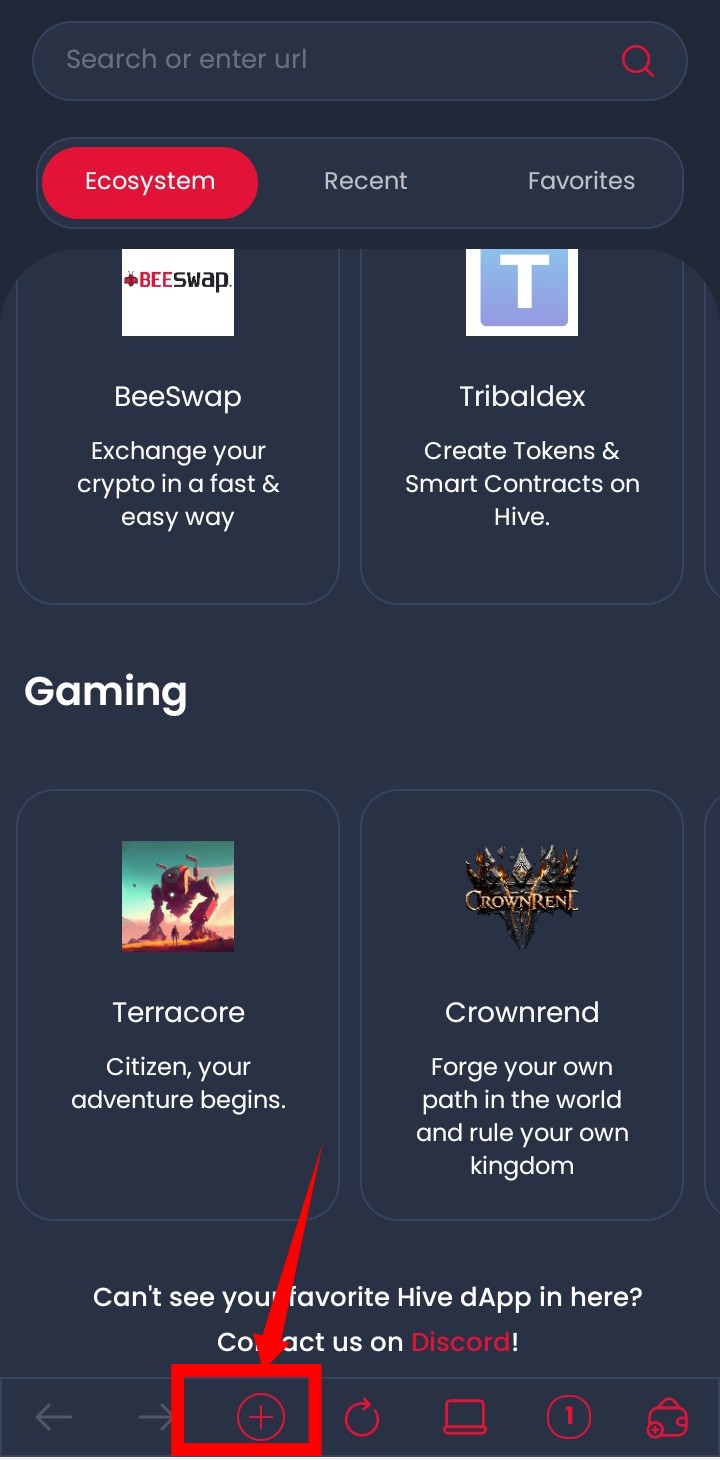

On the keychain platform, take these steps:
- Click on "world" button to launch the browser page of the keychain.
- Select and click on "add" sign to view the opened tabs.
Successfully, the opened page can be viewed with previous websites launched and can be re-launched as case may be.
Clear Cache.

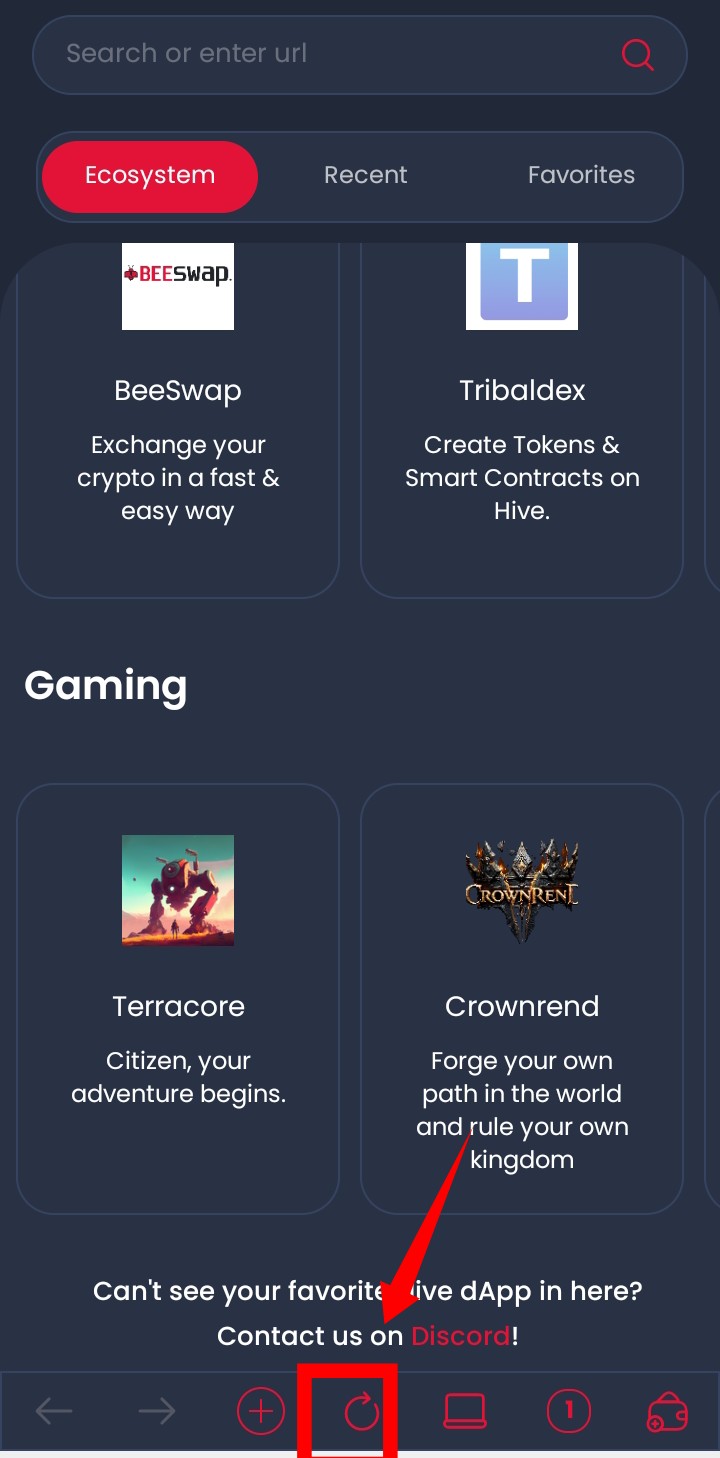
On the keychain platform, take these steps:
- Click on "world" button to launch the browser page of the keychain.
- Select and click on "redo" sign to clear the cache including some error pages.
Successfully, it's done.
Return To Wallet.

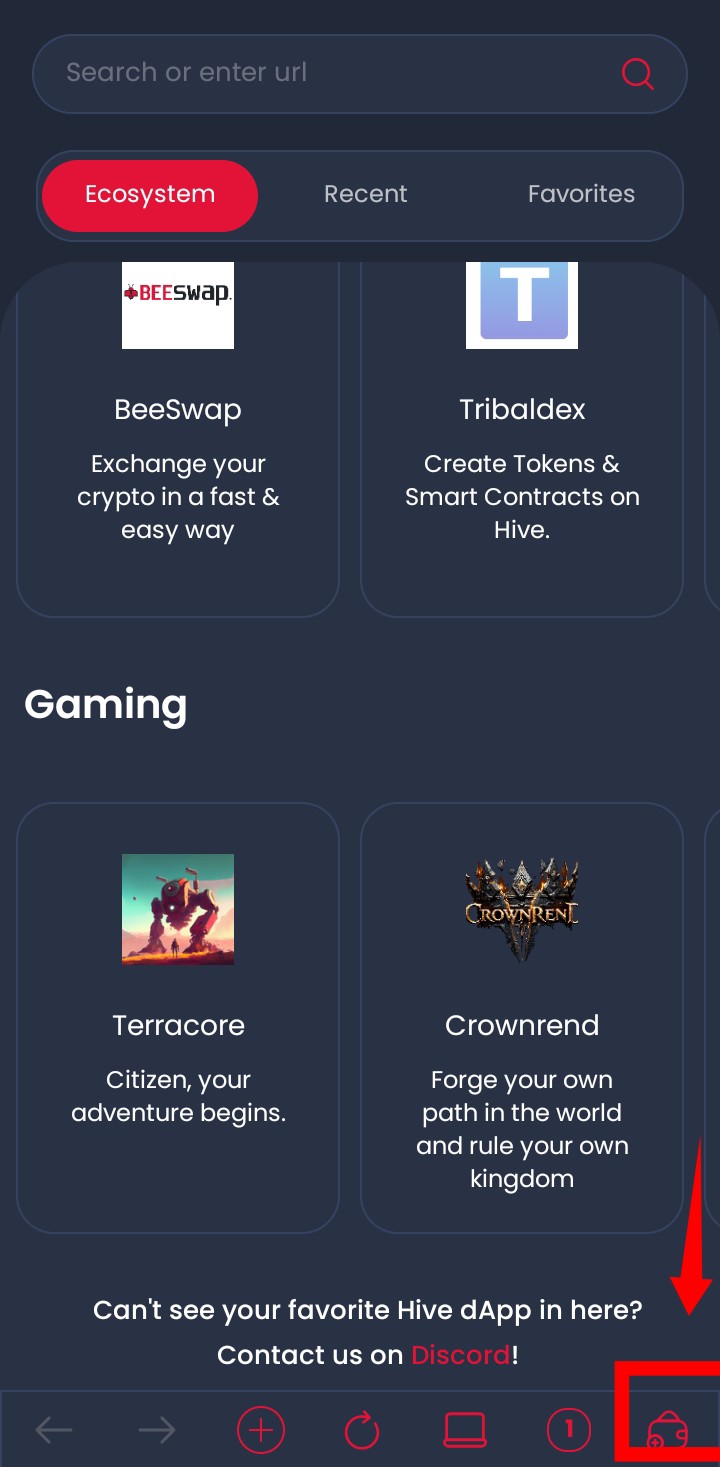
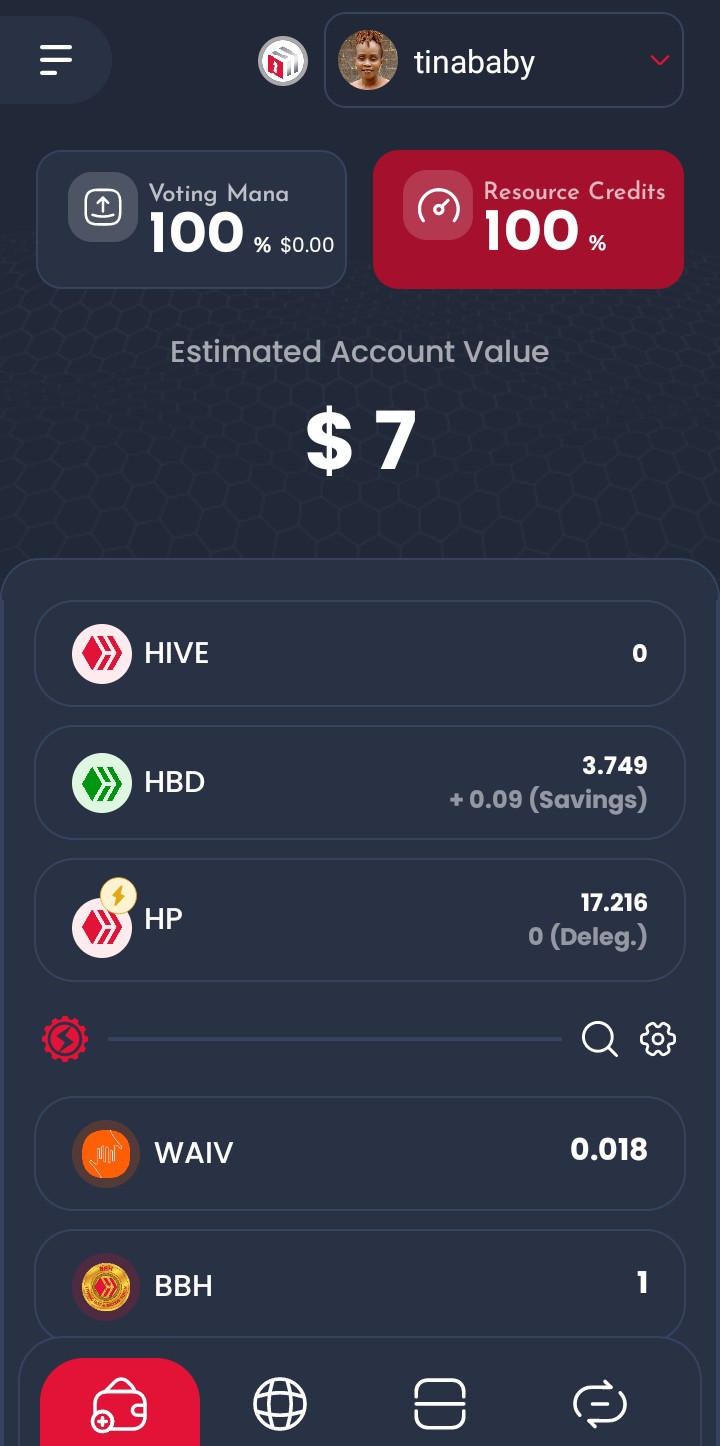
On the keychain platform, take these steps:
- Click on "world" button to launch the browser page of the keychain.
- Select and click on "wallet" button to wallet page.
Successfully, wallet page is initiated and very important page as it serves as the home page.
Finally
This tasks is more advanced and important on this crucial journey of becoming a seasoned Hivean. I'm very happy for this educational programs.
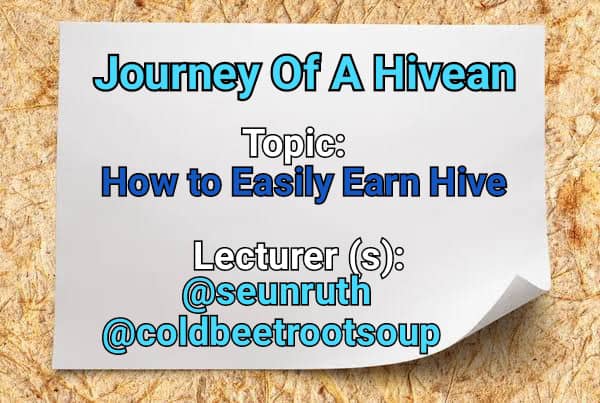


Comments